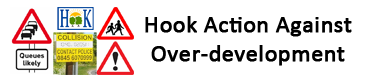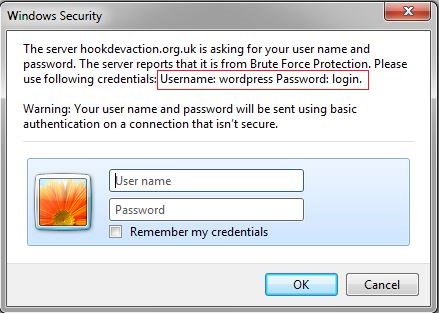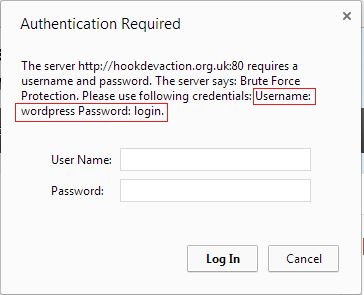Problems logging in to the site
Update 24-MAR-2014: This issue should now be resolved and the extra popup login prompt should no longer appear. Alternative security measures have been implemented. I will leave this message here. If you receive an extra popup login prompt as described below please let me know.Movie Fifty Shades Darker (2017)
People are reporting odd popup dialogs when logging into the site. Despite their suspicious appearance, in fact they are intended to protect the site from automated hacking attacks. I have told our web host that I am not happy about the appearance of these and the concern they are causing. Here is their statement:
Recently there has been a tremendous increase in Brute Force Login attacks against WordPress installations.
We are now applying a solution across all servers to prevent such automated bot driven attacks against wp-login.php for all sites.
You will know your account is protected when you a prompted for a “login / password” when trying to access wp-login.php, simply use the username and password as provided. This simple procedure prevents automated attacks against your account by creating this additional authentication layer.
At that “security” prompt you just need to use “wordpress” and “login” as the username and password (or whatever other username and password is displayed in the message). You only need to login to leave messages in the discussion forums, by the way, there is no extra information visible through logging in.
Apologies for the confusion. These are the dialogs shown for Internet Explorer and Google Chrome web browsers: